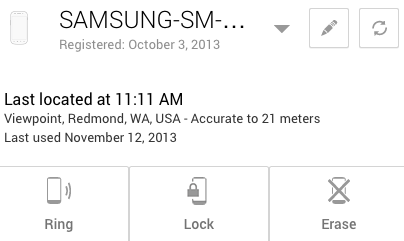ComputerWorld reports on a technical proposal in CA for a mandatory kill switch.
California proposes mandatory kill-switch on phones and tablets
Proposed legislation part of an effort to slow rising smartphone and tablet thefts
By Martyn WilliamsFebruary 7, 2014 05:04 AM ET1 CommentIDG News Service - Politicians and law enforcement officials in California will introduce a bill on Friday that requires all smartphones and tablet PCs sold in the state be equipped with a digital "kill-switch" that would make the devices useless if stolen.
The bill is a response to a rise in thefts of portable electronics devices, often at knife or gunpoint, being seen across the state. Already half of all robberies in San Francisco and 75% of those in Oakland involve a mobile device and the number is rising in Los Angeles, according to police figures.
I’ve written about the issues created by the airplane mode that take your device offline and you can’t use a kill-switch when it is not on the network.
Another way is to enforce a registration of unique identification system that allows the tracking and ownership of a phone. IMEI is a number used, but some thought could be put into how ownership of a phone can be determined.
International Mobile Station Equipment Identity
From Wikipedia, the free encyclopediaThe International Mobile Station Equipment Identity or IMEI /aɪˈmiː/[1] is a number, usually unique,[2][3] to identify 3GPP (i.e., GSM, UMTS and LTE) and iDEN mobile phones, as well as some satellite phones. It is usually found printed inside the battery compartment of the phone, but can also be displayed on-screen on most phones by entering *#06# on the dialpad, or alongside other system information in the settings menu on smartphone operating systems.
The IMEI number is used by a GSM network to identify valid devices and therefore can be used for stopping a stolen phone from accessing that network. For example, if a mobile phone is stolen, the owner can call his or her network provider and instruct them to "blacklist" the phone using its IMEI number. This renders the phone useless on that network and sometimes other networks too, whether or not the phone'sSIM is changed.
The IMEI system is not perfect.
The IMEI number is not supposed to be easy to change, making the CEIR blacklisting effective. However this is not always the case: a phone's IMEI may be easy to change with special tools. In addition, IMEI is un-authenticated mobile identifier (as opposed to IMSI, which is routinely being authenticated by home and serving mobile networks.) Spoofed IMEI can thwart all efforts to track handsets, or target handsets for Lawful Intercept.[citation needed] Australia was first to implement IMEI blocking across all GSM networks, in 2003.[7]
And neither will be a kill-switch.
Seems like this would be a good solution to have designed by the people who steal the phones.